The latest GoPro cameras are the most sophisticated action cameras ever designed, and they are perfect for pilots. You can record your first solo, trip to Oshkosh, or family vacation and get stunning results. We've flown with the latest model, the HERO9, and the in-flight video was razor sharp, rich in colors, and smooth (thanks to GoPro's incredible HyperSmooth stabilization). But how do you record cockpit audio in addition to video?
While the GoPro itself records incredible video, the camera has a simple external microphone - so the only audio you'll hear is engine and wind noise. To add ATC audio and cockpit communications, and make your video much more compelling, you'll need an adapter cable. Unfortunately, that's where things get tricky, because many audio cables will not work with the latest GoPro models.
The good news is, after testing we’ve determined that our GoPro Audio Adapter Cable will work with the GoPro 7, 8, and 9 cameras in most airplanes, in addition to the Hero5 and Hero6 cameras. Plug your standard PJ plug headset into the adapter and you'll be able to record everything you hear in your headset.
However, it's not as simple as plug-and-play. There are a few considerations pilots should be aware of:
1. Make sure your GoPro has the latest firmware installed.
GoPro Camera firmware can be updated by first downloading the GoPro app for iOS or Android.
Then open the app and follow the instructions to connect your GoPro to your device. Once connected, you’ll be prompted to update the GoPro software if a firmware update is available.
2. Plug the audio adapter cable into the camera.
This is done by using the USB-C port on the side of the GoPro, then connecting the cable to your headset and airplane intercom. Note that the battery door must be open on the GoPro HERO8 and 9 in order to connect the mic adapter.
3. Check the following settings.
Swipe down from the top of the screen to access the Preferences button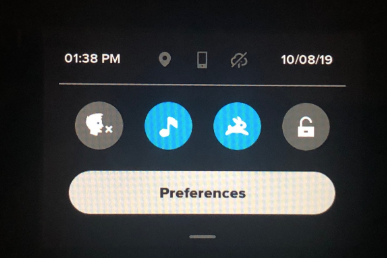
Swipe up and select the Input/Output setting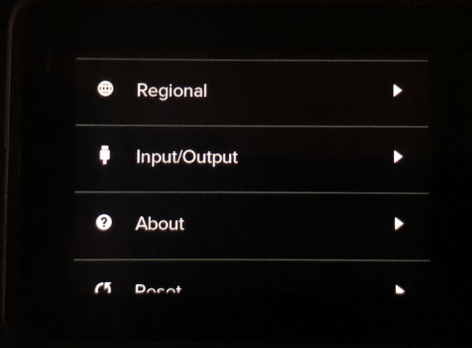
Select the option for Audio Input. For most airplanes, the Standard Mic setting should work fine.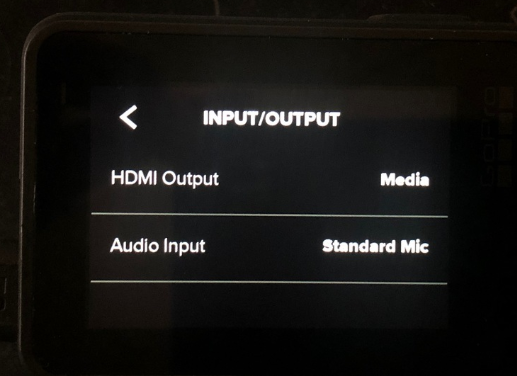
We have found that some intercoms output a quieter signal, so if you think the audio sounds quiet after a quick test, select the Standard Mic+ setting, which boosts the audio levels. “Line in” should NOT be used in the airplane.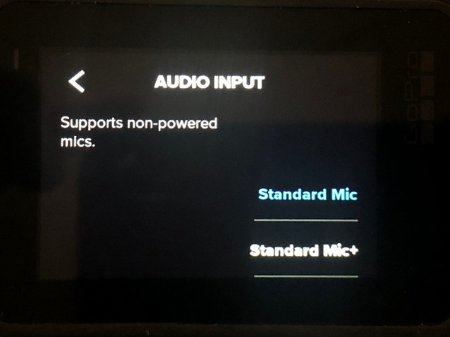
Learn more about GoPro cameras and accessories >>



