The smartphone revolution has remade the media landscape around the world. Whether it’s an iPhone with a stunning screen or a large tablet, it has never been easier to watch video anywhere you go. Somewhat overshadowed by the advancements in mobile technology, though, is the boom in smart TVs. Slowly but surely, the big screen in your living room has evolved from an old fashioned tube to a powerful computer, capable of running thousands of apps.
Sporty’s Pilot Training app is a great example: for 2022, we’re proud to announce support for five different smart TV platforms, covering more than 95% of Americans. It’s truly a cross-device app—from your iPhone to your Android tablet to your Amazon Fire TV, Pilot Training is there to help you become a better pilot. If you haven’t tried it on your TV yet, now is the perfect time. In fact, watching flying videos on your 4K TV is probably the best way to absorb complicated aviation topics.
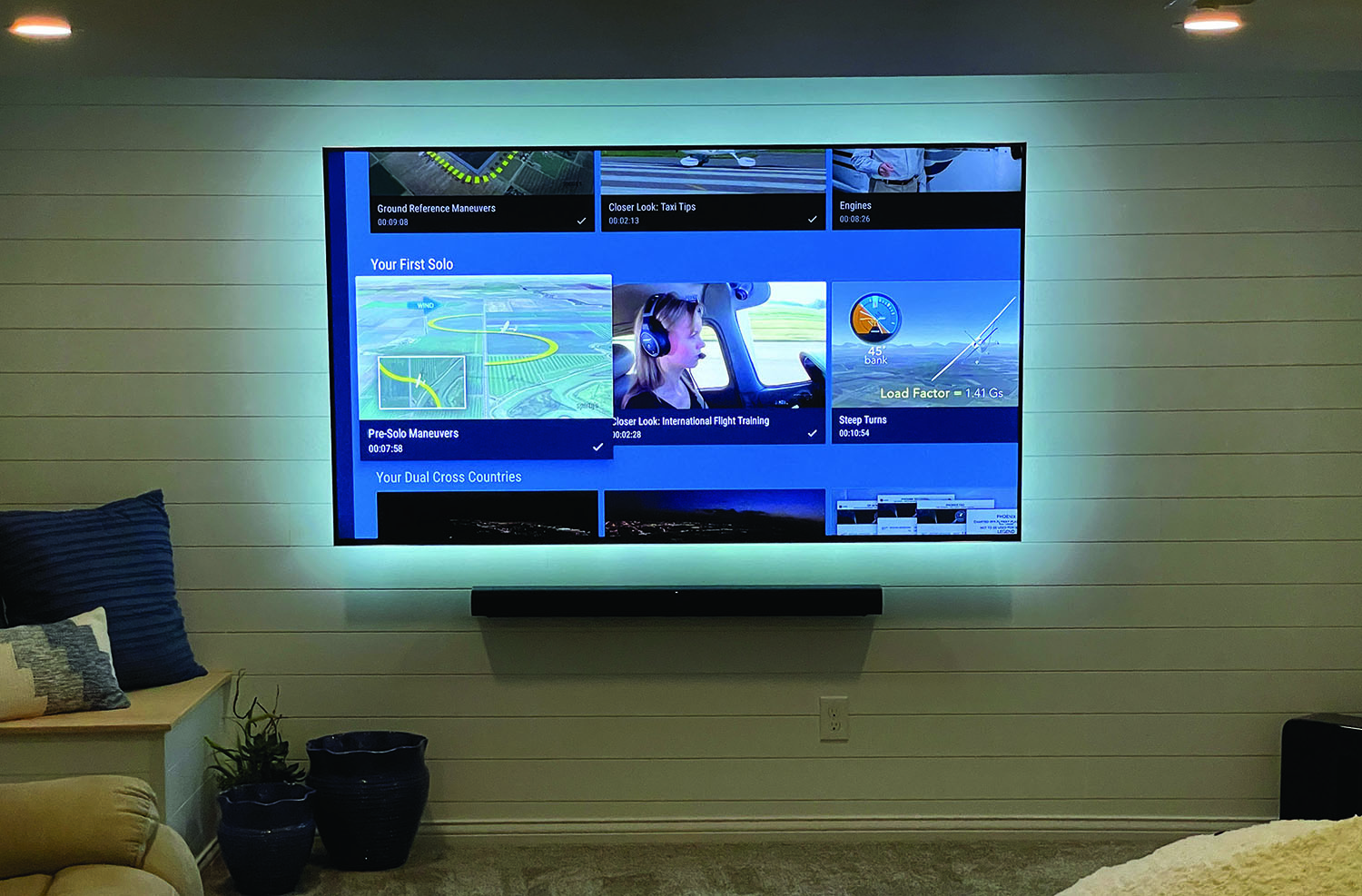
What is a smart TV?
A smart TV is really just a high definition screen with some type of internet connectivity built in, often with the option to run specific apps on the TV (much like a mobile phone or tablet). They allow you to watch TV shows and movies without a cable or satellite subscription. There are plenty of options, but the most popular smart TV platforms are Apple TV, Roku, Amazon Fire TV, Android TV, and Chromecast. Pilot Training works on all of these.
The Apple TV isn’t really a TV; it’s a small black box that plugs into an existing TV and offers the ability to run channel-specific apps. For example, you can download individual apps that allow you to stream shows from Netflix, watch live sports from ESPN, or rent new release movies from the iTunes store. All you need is a home WiFi network.
Roku comes in a number of different flavors, from small HDMI sticks that plug into the back of your TV to fully integrated systems built into the latest large-screen TV models. In fact, if you’ve purchased a TV in the last few years, you very well might have a Roku built in already. The implementation is slightly different from Apple but the idea is the same: add apps (Roku calls them channels) to your home screen and watch videos.
Amazon Fire TV and Android TV are similar: you can buy a small stick to plug into the back of your TV or you may have this built in on newer TV models. Each one has their own version of an “app store” for adding third party content. For any of these platforms, just search for Sporty’s Pilot Training and download the free app.

Why smart TVs are great for pilots
In the bad old days, a VHS tape could wear out and even DVDs could scratch, neither of which are a concern with a smart TV. Even beyond that, those tapes were out of date the minute they were purchased. No longer—Sporty’s courses are always current on smart TVs. We’re constantly shooting new video and adding new topics to help you fly safer. Now all that new content is available automatically, because updates are included with your purchase of a course.
It’s also faster and easier to add new courses. Want to learn more about VFR communications? Just purchase our specific course on that topic at sportys.com, and you’ll see a new course option on your TV. You can watch new videos any time of day, and you can access your courses anywhere you have a smart TV—just sign into your account.
Watching Sporty’s courses on a smart TV doesn’t mean you can’t use our iOS and Android apps. In fact, with our automatic cross-platform sync, you can watch videos on your Apple TV, finish them on your iPad, then take practice tests online. Everything syncs so your progress is always up to date. This makes it easy to use whichever format is convenient for you at the time.
For the latest version of our Apple TV app, we’ve even added review quizzes. These are available after watching many of the video segments, and offer an interactive way to review the material you just watched. Choose from the multiple choice options with your remote, and the app will tell you how you did.
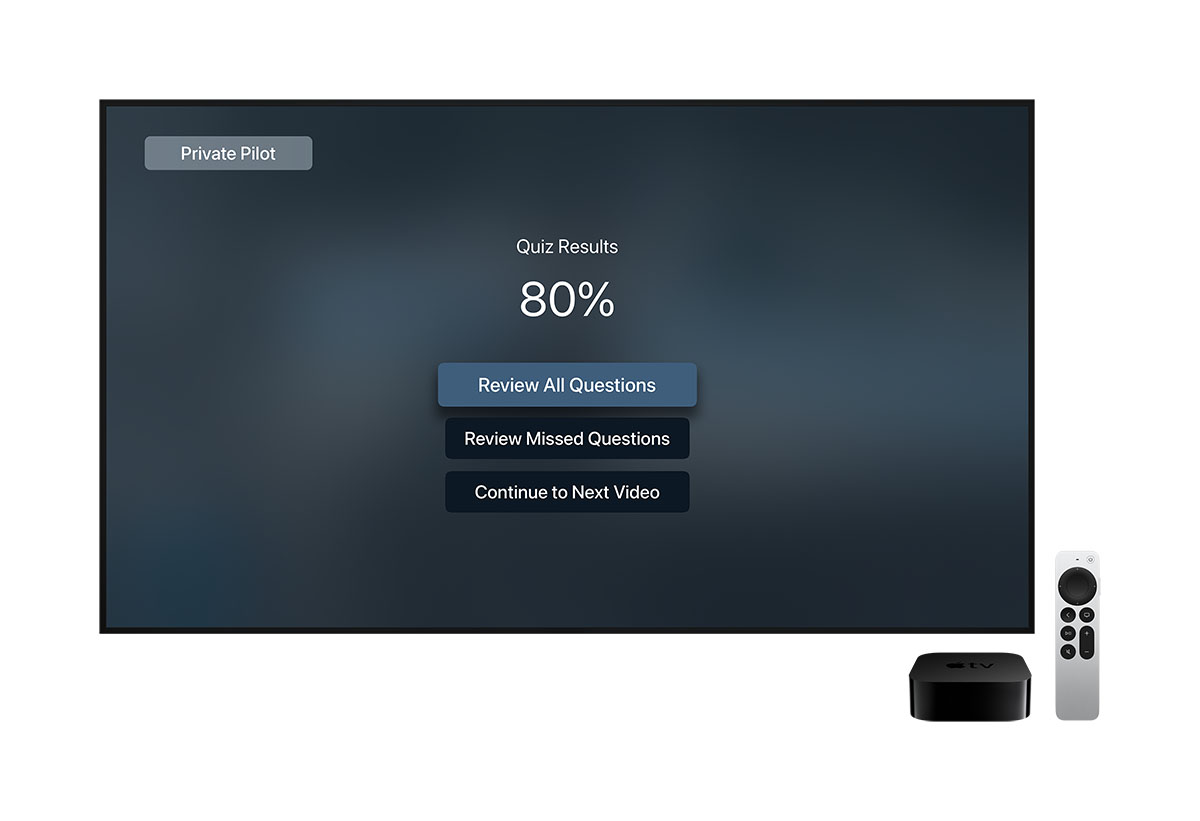
How to watch Sporty’s courses
Sporty’s Pilot Training app is your single source for the best aviation training, on iPad, iPhone, Android, and on your smart TV. The app has a native Apple TV version that offers access to over 20 of our most popular flight training courses. Just search the App Store on your Apple TV (4th generation or newer), install the app, then sign into your Sporty’s account to unlock your specific courses. On a Roku, Fire TV, or Android TV device, just search for Sporty’s, then add Pilot Training to your account and sign in.
Access to Sporty’s courses on your smart TV is included with your purchase of a course—no additional fees, and no subscriptions. Our goal is to make flight training easier, more fun, and more efficient. Our cross-platform approach is just one example of that commitment.
Download Pilot Training for Apple TV >>
Add the Pilot Training channel to Roku >>
See all of Sporty's pilot training courses >>



